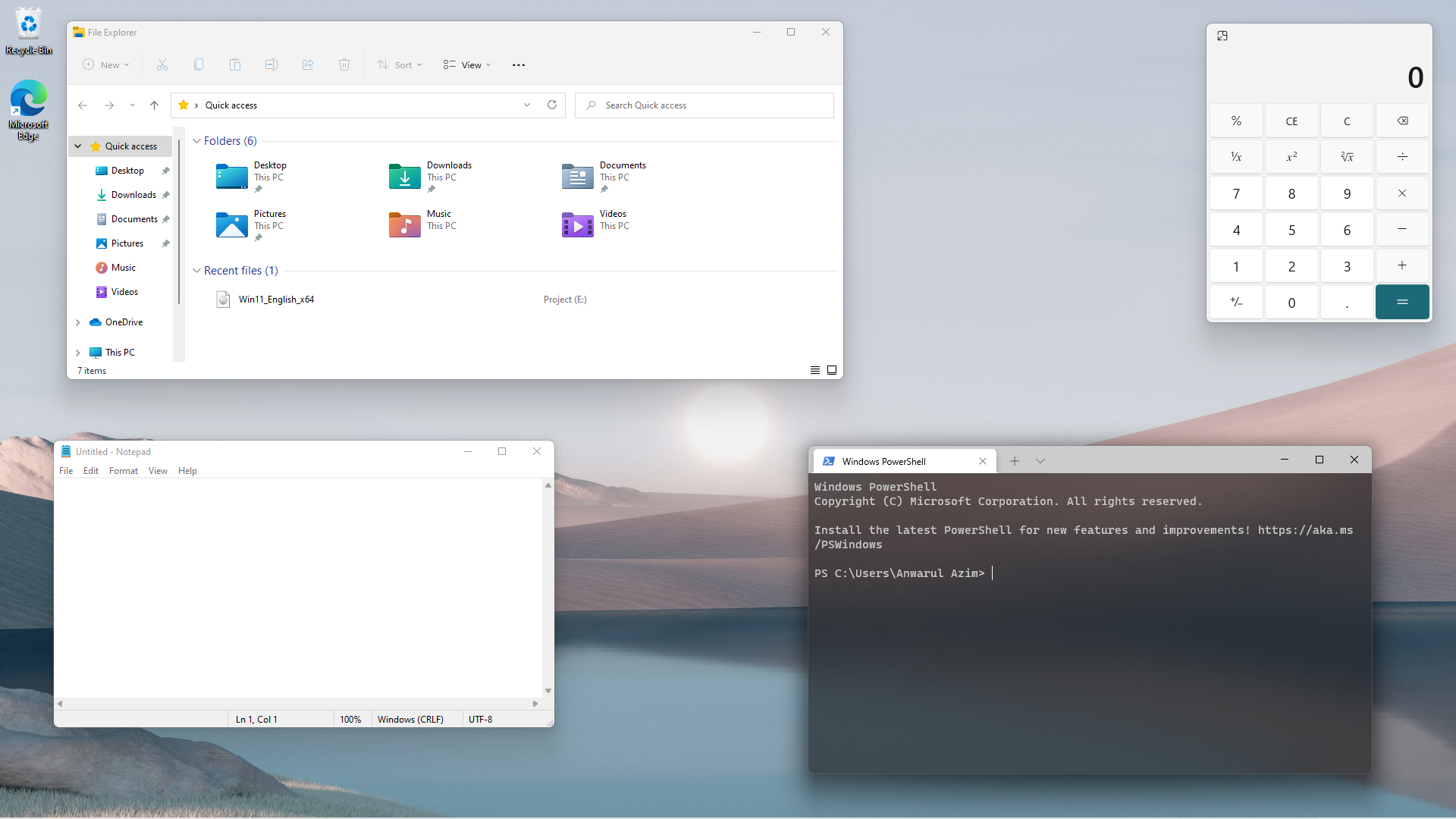Microsoft introduced their upcoming new Windows version "Windows 11" on June 24, 2021. They also launched some insider and dev preview builds. On earlier of these builds, nothing many differences could be observed at that time as it was under development. But Microsoft gradually made massive changes to this operating system. And finally, just after 3 months, the first release build Windows 11 has been rolled out on the 5th of October, 2021. This build (21H2) is available in eleven varients- Windows 11 Home, Windows 11 Home N, Windows 11 Home Single Language, Windows 11 Education, Windows 11 Education N, Windows 11 Pro, Windows 11 Pro N, Windows 11 Pro Education, Windows 11 Pro Education N, Windows 11 Pro for Workstations, and Windows 11 Pro N for Workstations.
Features
Windows 11 comes with a lot of changes, improvements, and features. The major reason people are switching from Windows 10 to Windows 11 is its user interface and experience. Windows 11 introduces a cool UI with new icons, effects, and start menu that is suitable for almost everyone. The taskbar elements moved to the center is a plus point to attract macOS users to switch to Windows. Adding fluent effect to maximum apps has also attracted people. Windows 11 is created targeting regular users and businessmen. It feels more smooth and comfortable.
Another major reason people should switch is security. Microsoft has paid much heed and concerns to defend users from malicious attacks. Also, your PC must TPM 2.0 to install Windows 11. The new Windows is requiring this to protect encryption keys and some sensitive data including user credentials.
According to the statement of Microsoft, Windows 11 has been made to make it more yours. Well, that is not wrong. Windows 11 is definitely more personalized and customizable by the user than Windows 10. You can get up-to-date news, information, weather updates, and facts based on your interest with just a single click from the new feature "Widgets" at the taskbar.
Another and one of the most "impressive" features Microsoft included is a bunch of Android apps that would come to the new Microsoft Store (although that are not available now). Microsoft will bring all the apps available on Amazon's Appstore to its store. But unfortunately, you will not get all the apps (most probably most of the apps) available on Google Play Store. When Android apps would come is not confirmed yet. Hopefully, some of the apps have already come to the Microsoft Store, including TikTok and Reddit.
Most of the apps have been redesigned in Windows 11, even the UI of some of the most traditional and non-updating apps like Snipping Tool or Paint has been changed at all. Also, Microsoft Store, Photos, Movies and TV, Paints, Notepad, Settings, and a bunch of other apps have been repolished.
How to get Windows 11
To get Windows 11, you have to make sure that your PC can run Windows 11 first. If you know the specifications of your PC, you can have a look at the
Windows 11 requirements page to ensure your PC's compatibility with the requirements. The easier way to check the compatibility is to
Download Windows PC Health Check application. After installing and opening the application, you would notice a banner at the top of the application that would suggest you to check your PC's compatibility for Windows 11. Just click over
Check now and it will show up the result within a second that whether it is compatible or not. Your PC must support
UEFI for Windows 11. Also, make sure that your current Windows is running from
UEFI rather than
Legacy BIOS. Although having a compatible PC, some users might face issues on the Windows PC Health Check application that would say that Secure Boot is not supported or TPM is not available. In that case, you need to go to the BIOS settings and manually enable Secure Boot and TPM.
Once you are good to go, open
Settings on your Windows 10, then go to
Update & Security > Windows Update. You would see a free Windows 11 upgrade suggestion banner right at the top. Click
Download and Install. That's pretty much it! If you cannot see that, make sure you have an active internet connection and your current Windows is activated. You might need to hit the
Check for updates button once if that is not showing up.
However, if you are running another Windows version that is not Windows 10, you need to manually download and install Windows 11. Go to the
Windows 11 Download page. You'll get here multiple options to install Windows 11. You can either download Windows 11 assistant (recommended) that will help you to install Windows 11 easily or you can download Media Creation Tool and make a bootable Windows 11 media. Alternatively, you can direct download the Windows 11 Disk Image (ISO) file. Unlikely Windows 8.1 or Windows 10, Windows 11 doesn't support PCs with 32 bit (x86) architecture. So, there is only one option for downloading (64 bit).
Issues
Windows 11 is stable enough, but there are a few bugs like Windows 10. First of all, you will face compatibility issues with Oracle VirtualBox when Hyper-V or Windows Hypervisor is installed. You might not be able to run virtual machines (VMs) and would receive an error on starting it. This problem remained the same as it was in insider builds. Also, there are compatibility issues with some Intel “Killer” and “SmartByte” networking software that can slow down the loading speed of some web pages. Also, Cốc Cốc browser might not be able to open or run properly and would show some errors in some cases. These are the most common issues till now. You can check out to know more about the issues. Along with these, there is an imbalance of white and dark mode on some apps, and dragging and dropping through the taskbar is not working. Sometimes, everything on the taskbar disappears for a short time. Also, a minimized app often doesn't open on click. We hope these all get fixed soon.
Final Words
You can test Windows 11 on a virtual box or directly installing to your computer. If you are bored of using the traditional Windows', you should test the new flavor! But there is waiting for some days more to install to get more stability and new Android apps would be a wise decision too. Windows 11 is far more different and unique. Maybe it is going to be one of the most successful operating systems in the upcoming days.